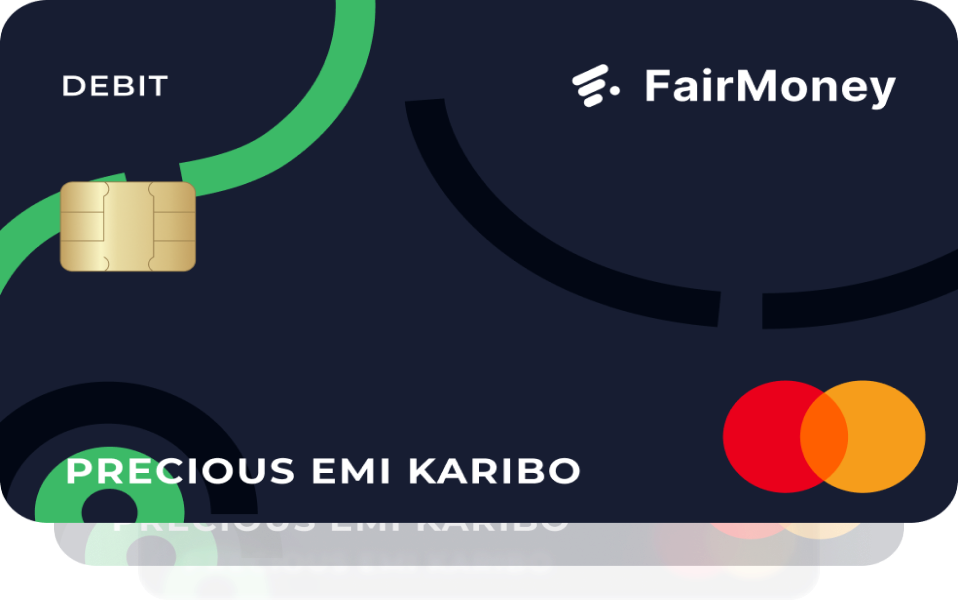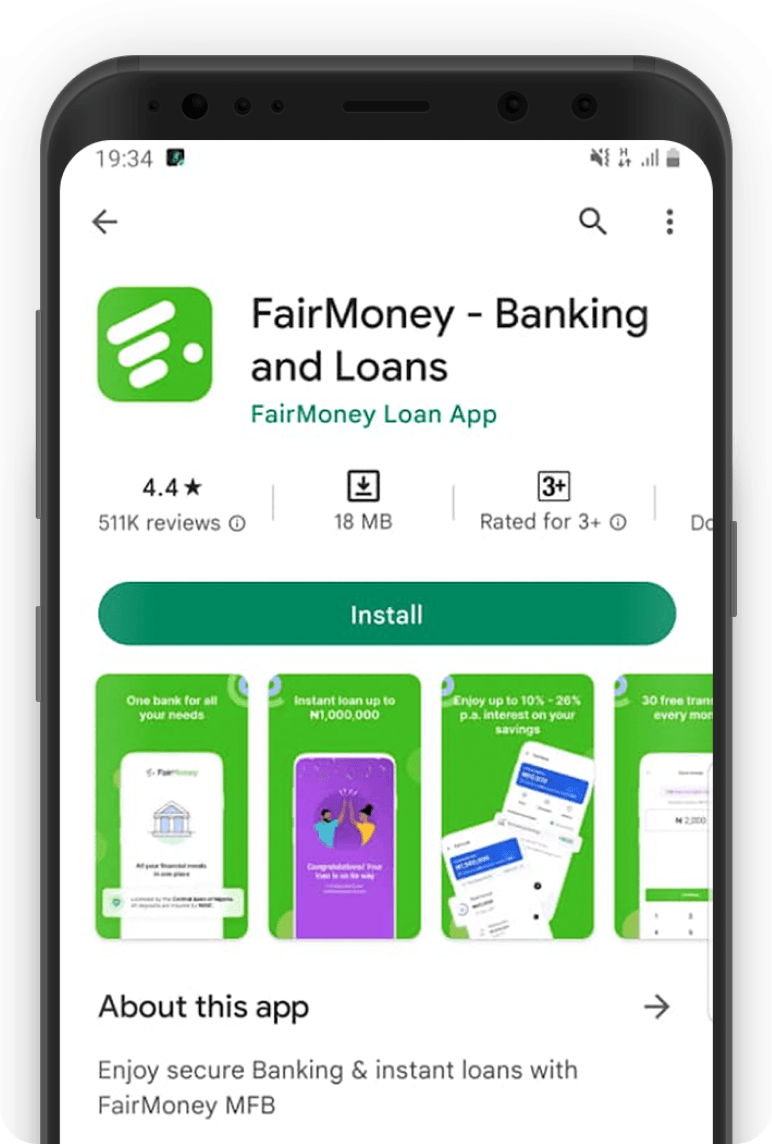Live a seamless cashless lifestyle
FairMoney ATM card is a Mastercard product which enables users to live a seamless cashless lifestyle. The debit card allows for ATM transactions, POS payments, local online payments and more.
This is the response for users who have activated the card already, but cannot remember the PIN.
Kindly follow the steps below:
- Log on to your FairMoney App.
- Click on the Cards button.
- Select the View your PIN option.
- Proceed to input your FairMoney app pin and your FairMoney debit card pin will be displayed.
This is the response for users who have not activated the card (First time users).
Kindly follow the steps below:
- Log on to your FairMoney App.
- Click on the Cards button.
- Click on the "Forgot your ATM card PIN" button right below the "How to activate my card"
- Proceed to input your FairMoney app pin and your FairMoney debit card pin will be displayed
Kindly reach out to our customer support channels or send an email to cards@fairmoney.ng to get an update on your card request
You will not be charged for this debit card request, as FairMoney has covered all debit card request costs as a way to appreciate your valued loyalty